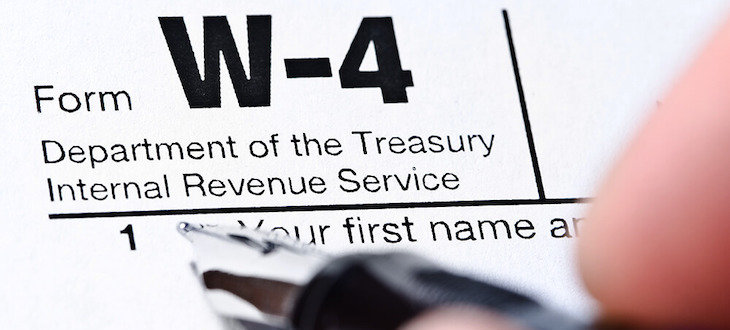What is a Form W-4?
If you’re in or just out of school, your paycheck can be a big shock. The amount you actually take home is less than the salary you earn thanks to taxes. That’s where the W-4 form comes into play.
When you start a new job, the IRS requires your employer to collect certain information from you, among other new job forms. The human resources department or your boss will ask you to complete the W-4 form. The form tells your employer how much to withhold from your paycheck for federal income taxes. The information you enter impacts your paycheck total each pay period and how much you’ll owe at tax time in April.
If you underestimate your withholding, you’ll owe money when you file your taxes. Overestimate, and you can get a larger tax refund.
Although getting a big refund can sound great, it’s a good idea to try to calculate your withholding as precisely as possible so that you have more money each month.
How to fill out a W-4
Here’s how to do it.
The only part of the W-4 form you MUST fill out is Steps 1 & 5. The rest are optional. Most students will leave these blank or write in $0.00 for each entry. There are some cases where you SHOULD enter information in 2 – 4, however, so consider each of these carefully so you don’t end up making an expensive mistake.
Step 1: Personal information
Enter your name, address, Social Security number and tax-filing status (for most students, this is single).

Step 2: Account for multiple jobs
If you have more than one job AT THE SAME TIME or are married and both you and your spouse are working, follow the instructions on the form to get as accurate withholding. Most students do not have multiple jobs at the same time – however, if you do, you’ll need to complete the two-earners/multiple jobs worksheet. This sheet helps you calculate the extra amount you need to withhold from your paycheck. There are specific rules and ways you need to go about this – so check with you HR representative or do a little research first. A mistake on this can result in owing the IRS a lot of money on Tax day.
Step 3: Claim dependents, including children
Do you have kids under 17? Are you supporting more than 50% the cost of anyone who lives with you? Congratulations! You’ve got dependants and you get a tax credit for them.
If your total income is under $200,000 (or $400,000 if married and filing jointly), you can enter how many kids and dependents you have and multiply them by the credit amount.
For most students, you ARE a dependant (you don’t have any). You will be entering $0.00 in this blank.
Step 4: Refine your withholdings
If you want extra tax withheld or expect to claim deductions other than the standard deduction when you do your taxes, you can note that here. For some students, crazy-prepared kids who have already started investing and have some stock dividends they need to account for, 4(a) is where they will enter additional income.
For most students? Leave it blank or enter $0.00.
You only need to complete line 4(b) of this worksheet if you’ll itemize your deductions, such as if you plan on deducting mortgage interest, charitable contributions or medical expenses. Again… this is very RARELY true of students.
Got a side hustle selling blueberry muffins out of your garage? You can use your standard-paying job to take care of the additional income taxes you will owe. Add the extra tax you want withheld each pay period in line 4(c).
For most students, you will be entering $0.00 in each of the blanks for sections 2, 3, and 4.
Step 5: Sign and date your W-4
Once completed, give the signed form to your employer’s human resources or payroll team.